Ok. We have just introduced ourselves. Now we have to take one step beyond: lets talk about your city.
This is what you have to do:
1.- Take a picture of a place of your interest in your city
2.- Access TwinSpace with your credentials
3.- Click on 'Project activities'
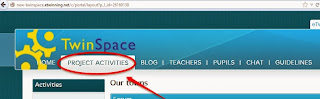
4.- Click on 'Our towns' at the left side of the screen

5.- Click on the city you are going to talk about: Santander & surroundings or Münster & surroundings
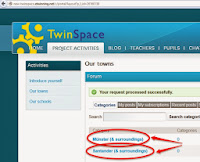
6.- Click on 'Post new Thread'
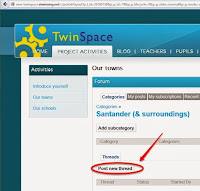
7.- Write a paragraph explaining why you like that place
8.- Upload the picture of your choice by clicking on the button 'Attach file', at the end of the page
9.- Don't forget to click on 'Save' when you are done
This is what you have to do:
1.- Take a picture of a place of your interest in your city
2.- Access TwinSpace with your credentials
3.- Click on 'Project activities'
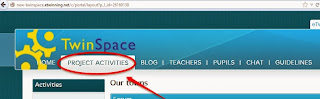
4.- Click on 'Our towns' at the left side of the screen

5.- Click on the city you are going to talk about: Santander & surroundings or Münster & surroundings
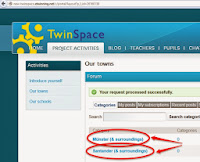
6.- Click on 'Post new Thread'
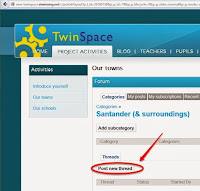
7.- Write a paragraph explaining why you like that place
8.- Upload the picture of your choice by clicking on the button 'Attach file', at the end of the page
9.- Don't forget to click on 'Save' when you are done

It is fantastic , (this is a positive mark?)
ReplyDeleteOf course. Remind me later
Delete